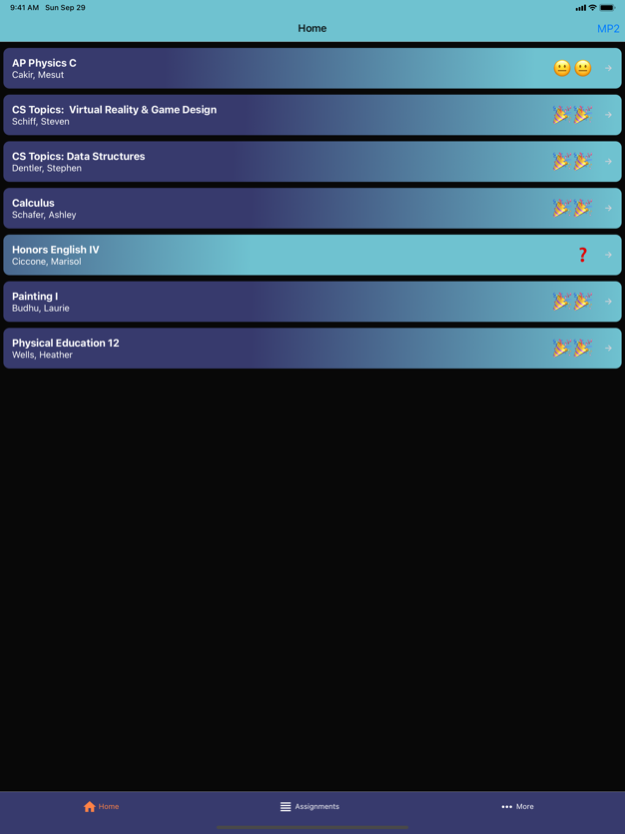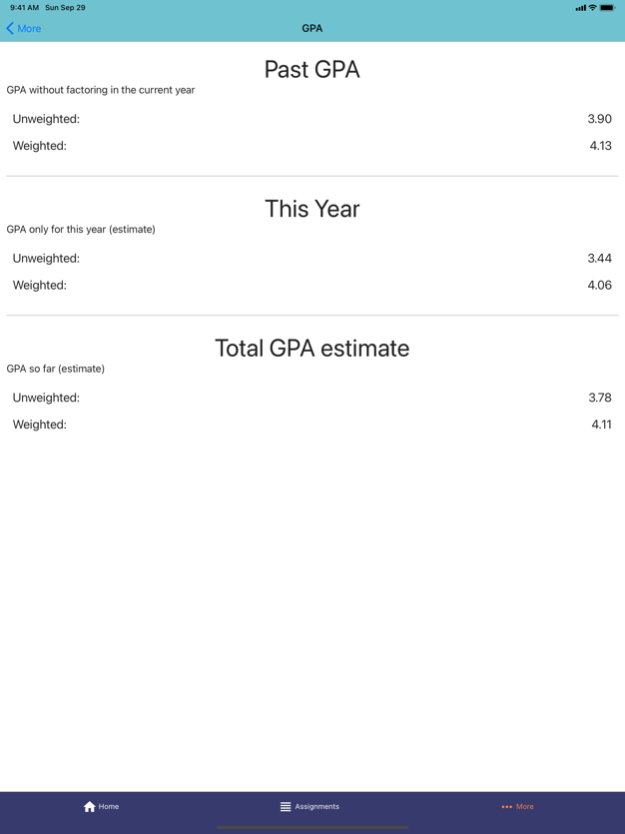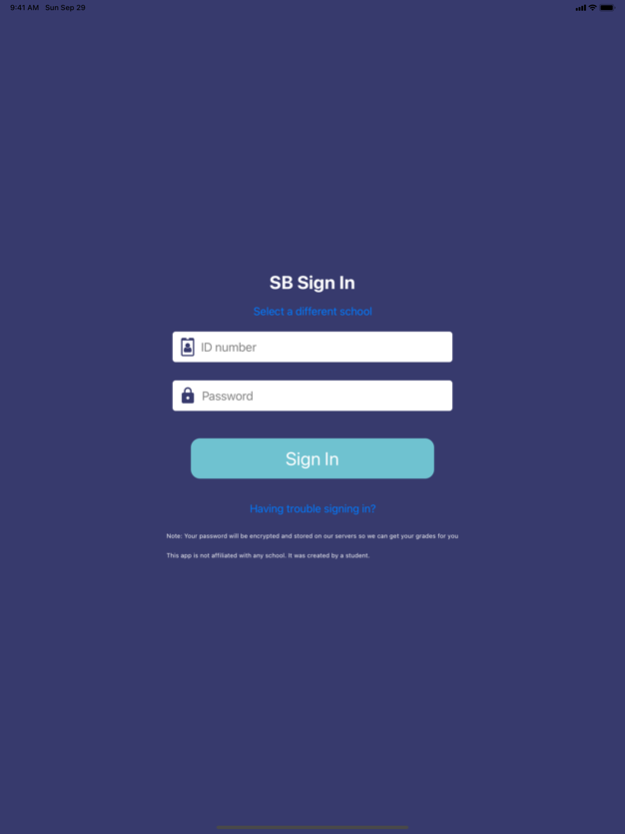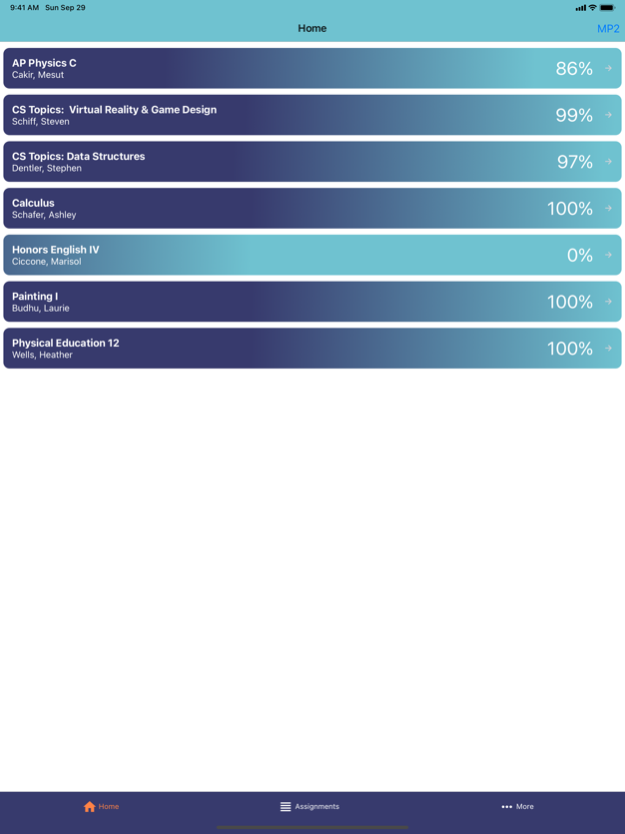GradeView - Grades Simplified 5.3.3
Free Version
Publisher Description
The first app to work with: South Brunswick School District, Middlesex County Vocational and Technical Schools, Montgomery Township School District, and more!
The way we all check our grades is out of date.
Navigating to a website... Having to sign in every time... Constantly refreshing to find out about new grades...
You deserve better.
GradeView is an app built specifically for SBHS students to access their grades.
Benefits include:
-Only having to sign in once
-Being able to view grades without internet
-Notifications when a new grade goes up
-Notifications when your average changes
-Notifications if a teacher changes your grade after the fact (see your new score and what it used to be)
-Averages for all classes at a glance
-Assignments listed in reverse chronological order
-Automatic GPA calculation for past years
-Automatic GPA estimate for this year
-Automatic estimate for total GPA
-A Global look up where you can find any student or staff member
-Optional biometric security to prevent others from viewing your grades
-Quick an easy access to comments and weighting on assignments
-A customizable color coded system for types of assignments
-Dark mode
And GradeView is only going to keep getting better!
Supported School Districts:
-South Brunswick School District (including SBHS)
-Middlesex County Magnet Schools
-Montgomery Township School District
-Morris County Vocational School District
-West Windsor-Plainsboro Regional School District
-East Brunswick Public Schools
(If you would like your school added, please reach out!)
Nov 4, 2022
Version 5.3.3
Updated to prevent forecasted service failure
About GradeView - Grades Simplified
GradeView - Grades Simplified is a free app for iOS published in the System Maintenance list of apps, part of System Utilities.
The company that develops GradeView - Grades Simplified is Karthik Sankar. The latest version released by its developer is 5.3.3.
To install GradeView - Grades Simplified on your iOS device, just click the green Continue To App button above to start the installation process. The app is listed on our website since 2022-11-04 and was downloaded 0 times. We have already checked if the download link is safe, however for your own protection we recommend that you scan the downloaded app with your antivirus. Your antivirus may detect the GradeView - Grades Simplified as malware if the download link is broken.
How to install GradeView - Grades Simplified on your iOS device:
- Click on the Continue To App button on our website. This will redirect you to the App Store.
- Once the GradeView - Grades Simplified is shown in the iTunes listing of your iOS device, you can start its download and installation. Tap on the GET button to the right of the app to start downloading it.
- If you are not logged-in the iOS appstore app, you'll be prompted for your your Apple ID and/or password.
- After GradeView - Grades Simplified is downloaded, you'll see an INSTALL button to the right. Tap on it to start the actual installation of the iOS app.
- Once installation is finished you can tap on the OPEN button to start it. Its icon will also be added to your device home screen.